blog
10 Web Design Best Practices to Improve UX in 2025
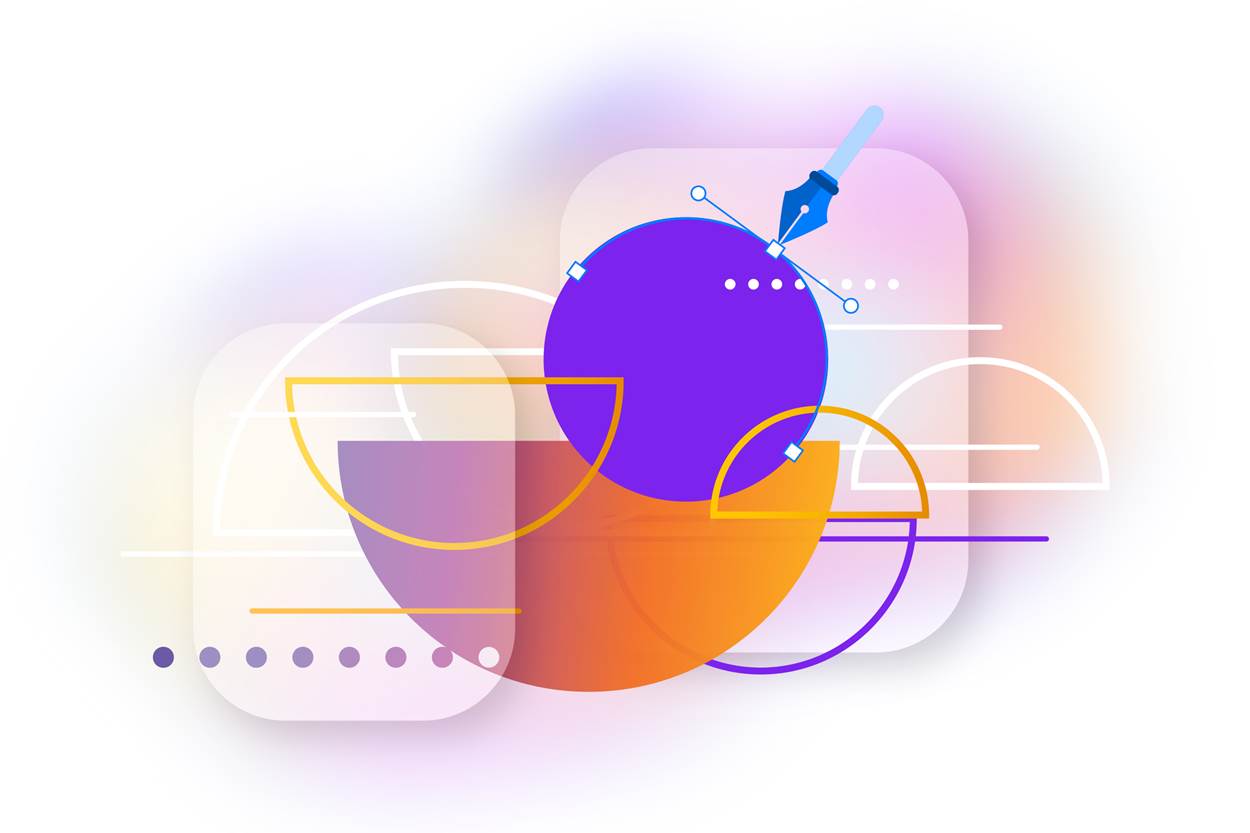
Have you ever left a website because it was too hard to use? Or clicked the wrong button because things were confusing? You’re not alone! Many people face these problems every day.
So, what makes a website easy and fun to use? How can you make sure people enjoy their time on your site?
The answer is simple: by following smart web design practices. These are tips and tricks that help websites work better and look nicer. In 2025, websites must be quick, clear, and friendly to everyone.
This article will show you the best 10 ways to improve your website’s user experience (UX). You’ll learn how to make people stay longer and love your site more. Let’s dive in!
| Practice | What It Means |
| 1. Mobile-First Design | Start with mobile layout first, then build for larger screens. |
| 2. Clear Navigation | Use short menus and simple paths so users find things quickly. |
| 3. Fast Load Speed | Optimize images and code to keep the site quick. |
| 4. Strong Visual Hierarchy | Use bold text, color, and size to guide the eye. |
| 5. Easy-to-Read Content | Break text into small chunks with short sentences. |
| 6. High Contrast CTAs | Make buttons stand out with color and clear messages. |
| 7. Smart Use of White Space | Leave space around elements to avoid clutter. |
| 8. Accessible Design | Add alt text, good color contrast, and keyboard-friendly elements. |
| 9. Personalized Experience | Show content based on user location or past actions. |
| 10. Analytics for UX Improvement | Use tools to see what works and make changes based on real user behavior. |
1. Make Your Website Mobile-Friendly
Most people today use their phones to visit websites. In fact, over 60% of web traffic now comes from mobile devices. That means your website must look good and work well on small screens.
A smart web design agency knows this and builds mobile-first websites that work smoothly everywhere.
Buttons should be easy to tap. Text should be easy to read without zooming in. Menus should be simple and easy to use. If your site is hard to use on a phone, people will leave fast. Google also checks if your site is mobile-friendly. If it’s not, your site might not show up in search results. So this is important for both your visitors and your ranking.
2. Clear Navigation Keeps Users Happy
Clear navigation makes it easy for users to find what they are seeking quickly, which keeps them longer on your site and less frustrated or confused.
Navigation refers to the menus and links that enable users to get around your site. In 2025, clear and simple navigation is more important than ever. People don’t want to click around for 10 minutes just to find one page.
Use short terms in your menu. Keep the menu short. Group similar things together. A good practice is to ensure that users can reach anything within three clicks or less. This keeps them happy and engaged.
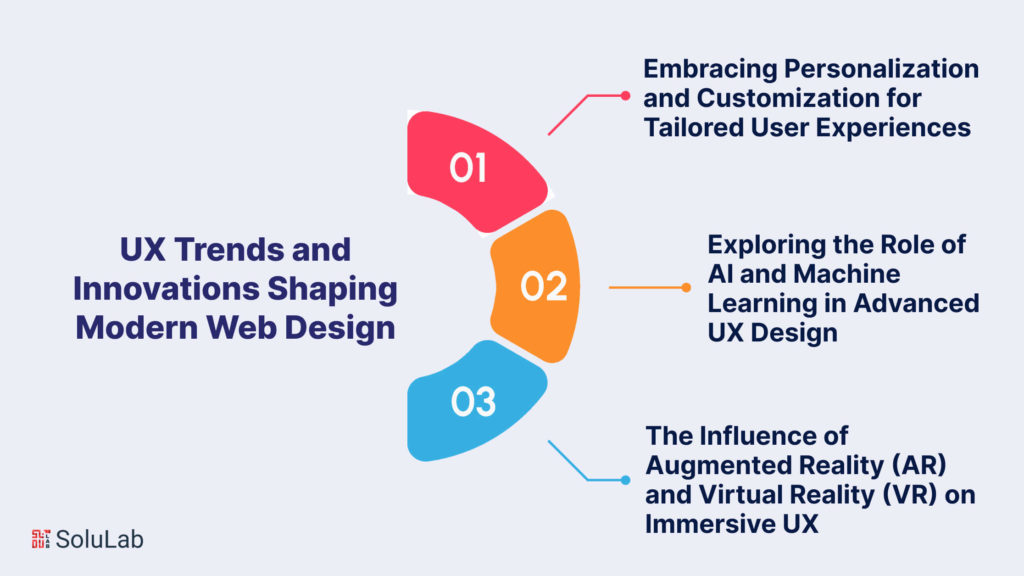
3. Use a Clean, Simple Design
A clean design means there’s enough space between things. It helps users focus on what matters. Too many colors, buttons, or pictures make users feel lost.
Here’s how to keep your design simple and friendly:
- Use one or two main colors that match your brand.
- Leave space between buttons and text (called white space).
- Use large, easy-to-read fonts.
- Avoid pop-ups or ads that block the screen.
- Stick to one or two fonts to avoid clutter.
In 2025, clean designs help users feel calm and focused. They make your website look more professional too.
4. Fast Loading Speeds Matter
Did you know that 1 in 2 people will leave a website if it takes more than 3 seconds to load? That’s why speed is a top priority in 2025.
Images should be the right size. Videos should load fast. Don’t use too many fancy animations that slow things down. There are tools like Google PageSpeed Insights that tell you how fast your website is.
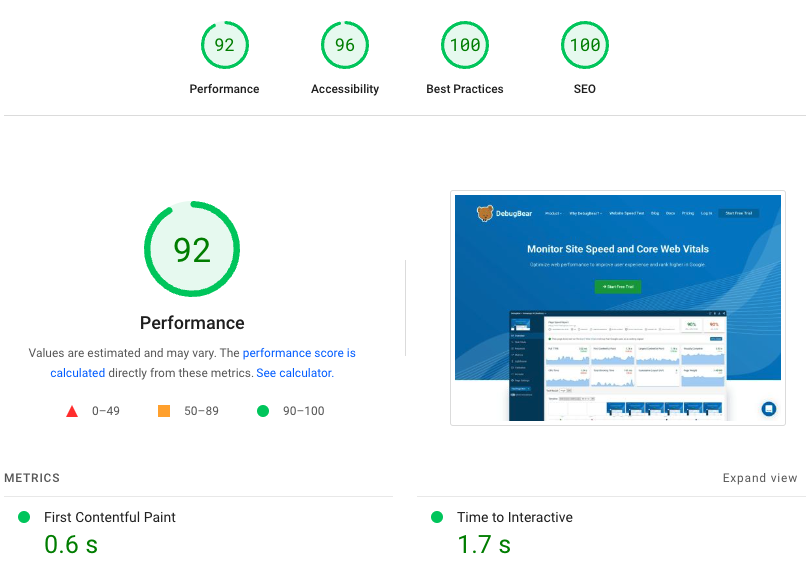
If your site is slow, users won’t wait. They’ll go to a faster one. Keep it speedy and people will stay longer, buy more, and enjoy the experience.
5. Make Your Website Easy for Everyone
Web design in 2025 must work for everyone—including people with disabilities. This is called web accessibility. It helps people who may be blind, can’t hear well, or have trouble using a mouse.
Here’s how to make your website accessible:
- Use alt text for all images (a short text that describes the image).
- Add captions to all videos.
- Use big, readable fonts and good color contrast.
- Make sure users can move through your site with a keyboard.
- Avoid flashing lights that might cause problems for some users.
These steps help all users and also show that your brand cares about people.
6. Scannable Content Boosts User Experience
Scannable content helps people find key information quickly by using short paragraphs, headings, and bullet points that guide the reader’s eyes across the page smoothly. Most users don’t read every word on a website, they scan the page for what they need.
Among the top web design trends in 2025 is creating content that’s easy to scan. Use headings to break up the page. Keep paragraphs short, just two or three lines. Use bold text to highlight key points. This makes your site easier to read and keeps users engaged.
Also, place the main message at the top so users don’t have to scroll too far. Quick access builds trust and saves time.
7. Use High-Quality Images and Videos
Pictures and videos make websites more fun. But in 2025, they must be high-quality and load fast. Blurry or slow videos make your site look unprofessional.
Always use clear, sharp images. Don’t use too many. One strong image is better than ten weak ones. Videos should explain or show something useful, like how your product works.
Make sure images are the right size. Too big and your site will slow down. Too small and they look bad. This helps keep the user’s trust and attention.
8. Focus on User Behavior with Smart Tools
To improve UX, you need to know how people use your site. That’s where smart tools come in. They help you see where users click, scroll, or stop.
Here are five tools you can try:
- Google Analytics: Shows how many people visit and what they do.
- Hotjar: Gives you heat maps of where people click.
- Crazy Egg: Lets you see how far users scroll.
- SessionCam: Records how users move on your site.
- Mouseflow: Tracks user activity in real time.
By watching behavior, you can fix problems fast. Maybe a button is in the wrong place, or a link is broken. These tools show you the truth.
9. Personalized Content Boosts User Experience
Personalizing your content makes users feel special and improves their experience by showing them what they need based on their interests or past actions on your site.
- Imagine a website that greets you by name or shows you your favorite cart items.
- One of the biggest UX trends for 2025 is mass personalization.
- Big websites like Amazon and Netflix do this by showing content based on what users have viewed or liked before.
- You can actually do the same! Simple tools help you show different content to a first-time visitor and returning visitor.
- Personalization helps users feel valued and keeps them coming back for more, even if you’re not a big brand
10. Add Clear Calls-to-Action (CTAs)
When you open a website and scroll, a CTA tells users what to do next. It may say, “Buy Now,” “Sign Up,” or “Learn More.” Without clear action, users may leave without doing anything. A smart web design agency knows that strong CTAs are key to guiding visitors.
Make sure CTAs are in prominent spaces so that users can see them easily. Buttons should have enough color contrast. Keep the message clear and short, and avoid using too many on one page.
For example, if you want people to subscribe to your newsletter, go with the “Subscribe for free tips!” button. Then make sure that the button is big enough and works on all devices. CTAs help guide users and convert visits into outcomes, such as sales, sign-ups, or messages.
Final Thoughts
Web design in 2025 is all about the user. People want fast, simple, and friendly websites. They want to find what they need quickly and enjoy the journey. If your site is slow, confusing, or hard to use, they will leave.
Let’s recap. Mobile-friendly layouts, clean designs, and quick loading times make users happy. Accessibility matters more than ever. And using smart tools to track behavior helps fix problems fast. With good CTAs and a personal touch, you build trust and get better results.
Good UX isn’t just about looks. It’s about how people feel when they visit your site. Happy users become loyal visitors and loyal visitors often become customers.
