blog
10 Best AI Video Generators for Content Creators in 2025
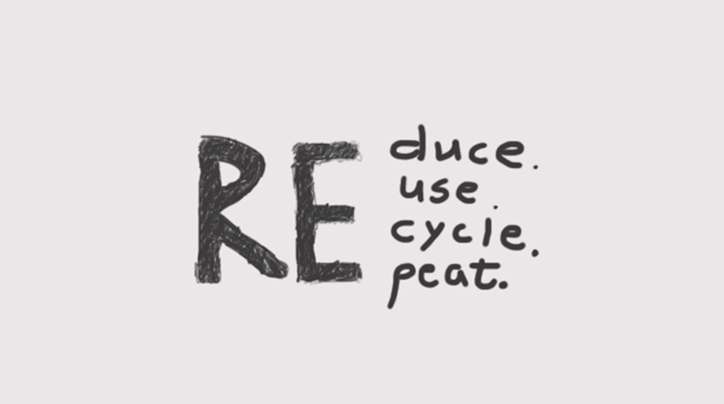
Key Points
- AI video generators streamline video production, enabling creators to produce high-quality content quickly and cost-effectively.
- Tools like Runway, Synthesia, and In Video are among the top choices for their versatility and user-friendly features.
- These tools support motion design and align with video marketing trends like personalized and multilingual content.
- Most platforms offer free trials or plans, but paid subscriptions unlock advanced features for professional use.
- Choosing the right tool depends on your specific needs, such as ease of use, output quality, or integration with existing workflows.
Why AI Video Generators Are Essential
In 2025, AI video generators have become vital for content creators, offering tools to transform text, images, or existing videos into professional-grade content.
These platforms save time, reduce costs, and allow creators to focus on storytelling and creativity. When you hire a motion design agency, you’ll find that they streamline complex animation tasks, while marketers can leverage them to produce engaging videos based on the latest video marketing trends for global audiences.
Motion Design Agencies and AI Video Generators
Motion design agencies can leverage AI video generators to streamline their workflows and enhance creative output.
Tools like Runway and Kling offer advanced features such as Motion Brush and 3D reconstruction, allowing for precise control over animations and motion graphics. These capabilities reduce the time spent on repetitive tasks, enabling agencies to focus on storytelling and design.
Synthesia and HeyGen provide realistic AI avatars that can be integrated into explainer videos or brand campaigns, eliminating the need for costly shoots. Platforms like InVideo and VEED offer templates and intuitive interfaces, making it easier to produce high-quality motion graphics for clients on tight deadlines.
Top 10 AI Video Generators for 2025
Below is a curated list of the ten best AI video generators, selected for their performance, features, and suitability for content creators, motion design, and video marketing.
1. Runway
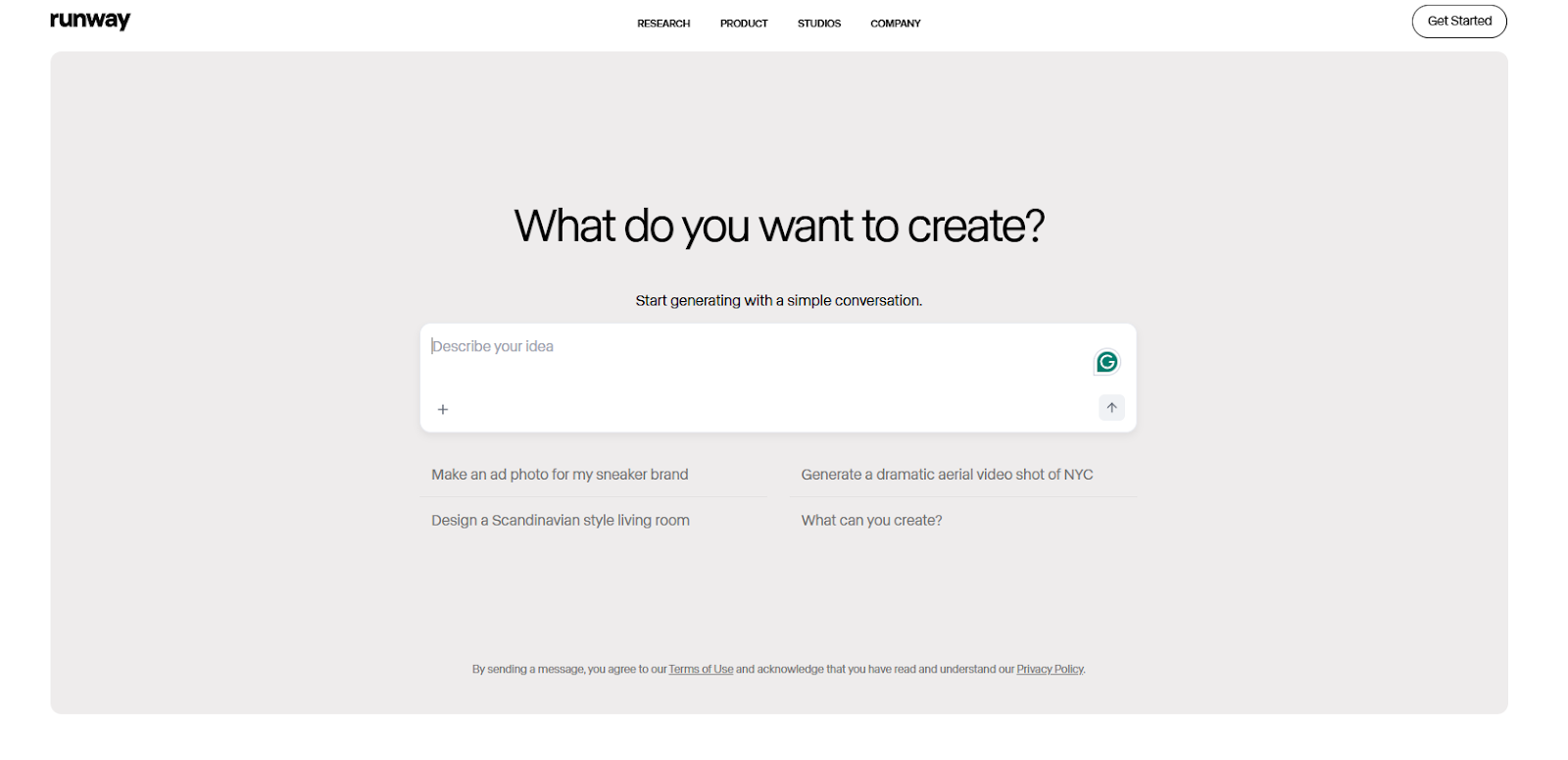
- Overview: Runway is a leading AI video generator known for its advanced features and high-quality output, making it a top choice for professionals.
- Key Features: Includes Motion Brush for in-shot editing, Gen-3 Alpha for realistic video generation, and support for 4K resolution.
- For Content Creators: Ideal for filmmakers and creators needing cinematic videos with precise control over motion and style.
- Motion Design Use: Its ability to maintain character and scene consistency is perfect for creating complex motion graphics.
- Video Marketing Trends: Runway’s versatility supports the creation of immersive, interactive videos that align with current trends.
- Pricing: Starts at $12/month for the Standard plan (625 credits).
- Website: Runway
2. Synthesia
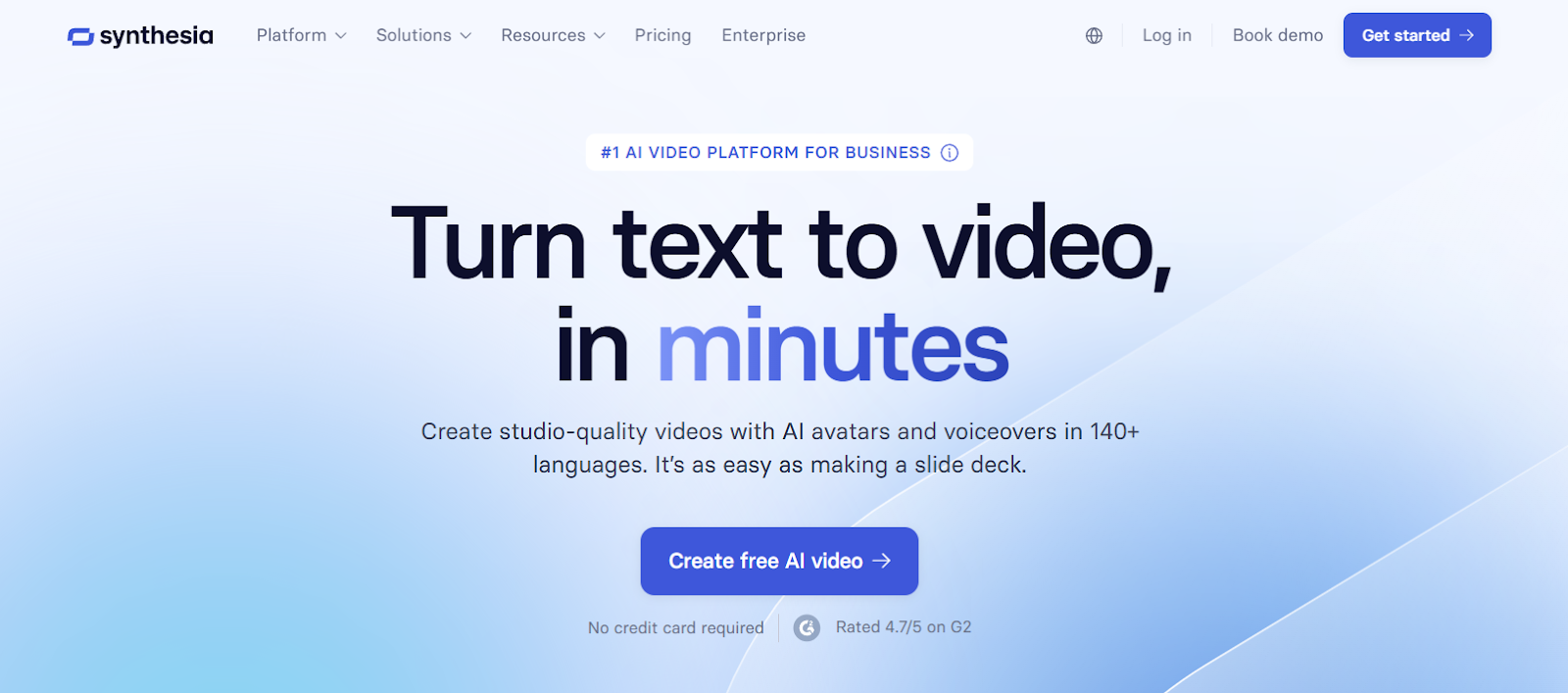
- Overview: Synthesia specializes in AI avatar-driven videos, perfect for content requiring human-like presenters without filming.
- Key Features: Supports over 140 languages, offers a library of customizable avatars, and enables script-to-video conversion.
- For Content Creators: Excellent for educational videos, corporate training, and marketing content needing a personal touch.
- Motion Design Use: Customizable avatars and motion controls enhance explainer videos and dynamic animations.
- Video Marketing Trends: Its multilingual capabilities align with the trend of global content localization.
- Pricing: Starts at $18/month for the Starter plan (120 minutes/year).
- Website: Synthesia
3. InVideo
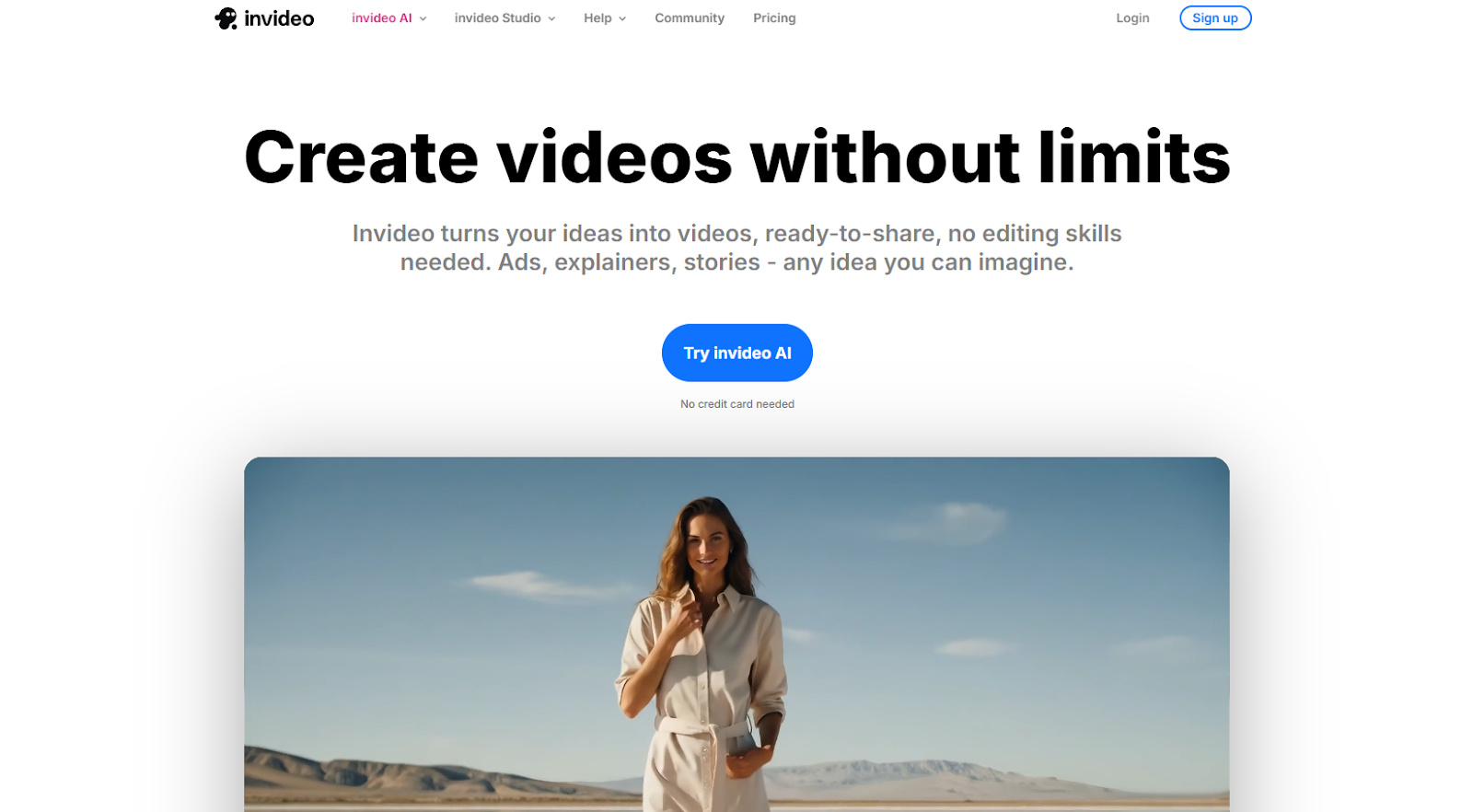
- Overview: InVideo is designed for creating social media and marketing videos with AI-driven tools for quick production.
- Key Features: Text-to-video generation, AI voiceovers, access to 16 million stock media assets, and text-based editing.
- For Content Creators: Streamlines the creation of engaging social media content and promotional videos.
- Motion Design Use: Templates and editing tools support the creation of motion graphics for social platforms.
- Video Marketing Trends: Perfect for producing short-form videos for platforms like TikTok and Instagram Reels.
- Pricing: Free plan available; paid plans start at $28/month for the Plus plan.
- Website: InVideo
4. Kling
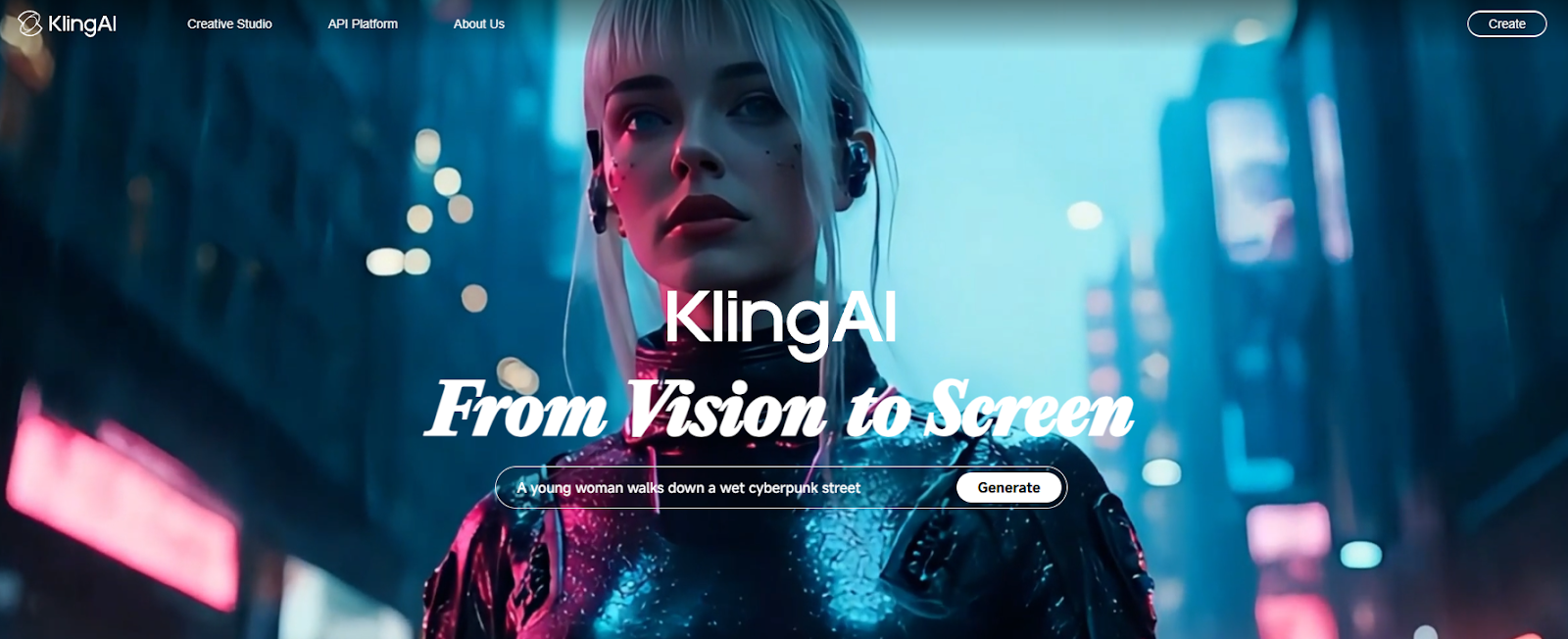
- Overview: Kling focuses on high-quality video generation with an emphasis on realism and creative control.
- Key Features: Style switching, API access for developers, and virtual try-on features for e-commerce.
- For Content Creators: Suitable for short films, virtual influencer content, and realistic video projects.
- Motion Design Use: Its 3D face and body reconstruction technology supports lifelike animations.
- Video Marketing Trends: Kling’s high-quality visuals cater to the demand for visually striking marketing content.
- Pricing: Starts at $6.99/month for the Standard plan (660 credits).
- Website: Kling
5. Pika
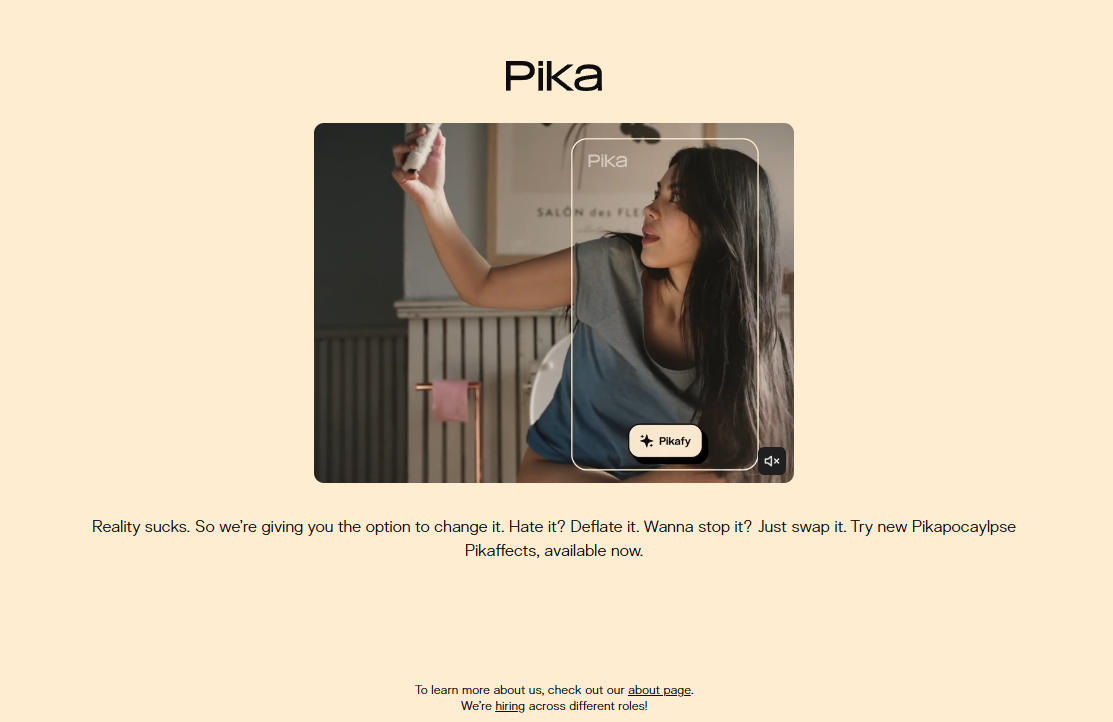
- Overview: Pika is known for its user-friendly interface and recent updates that enhance video quality and creative options.
- Key Features: Pikadditions for integrating objects into videos, templates for structured content, and Pikaffects for creative effects.
- For Content Creators: Accessible for beginners while offering advanced features for experienced creators.
- Motion Design Use: Seamless object integration and effects support complex motion design projects.
- Video Marketing Trends: Fast generation and customization make it ideal for trend-driven content.
- Pricing: Free plan with limited credits; paid plans start at $10/month for the Basic plan.
- Website: Pika
6. Freepik AI Video Generator
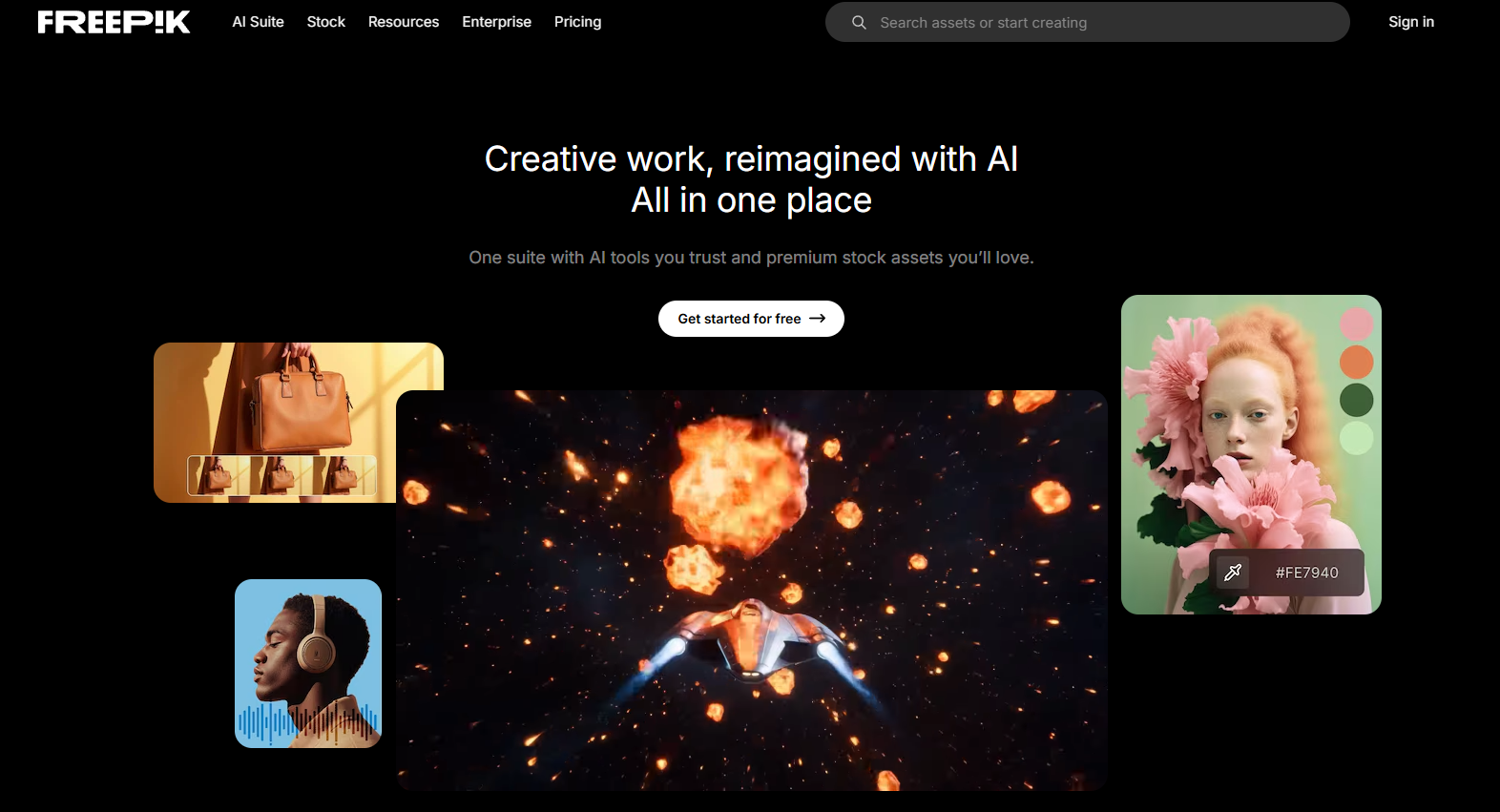
- Overview: Part of the Freepik suite, this tool offers a comprehensive set of video generation capabilities.
- Key Features: Text-to-video, image-to-video, 4K resolution, custom styles, and sound effect generation.
- For Content Creators: An all-in-one solution for various video needs, from social media to complex projects.
- Motion Design Use: Custom styles and sound effects enhance motion graphics production.
- Video Marketing Trends: Integration with other design tools supports cohesive branding across platforms.
- Pricing: Starts at $7/month for the Essential plan.
- Website: Freepik
7. Luma
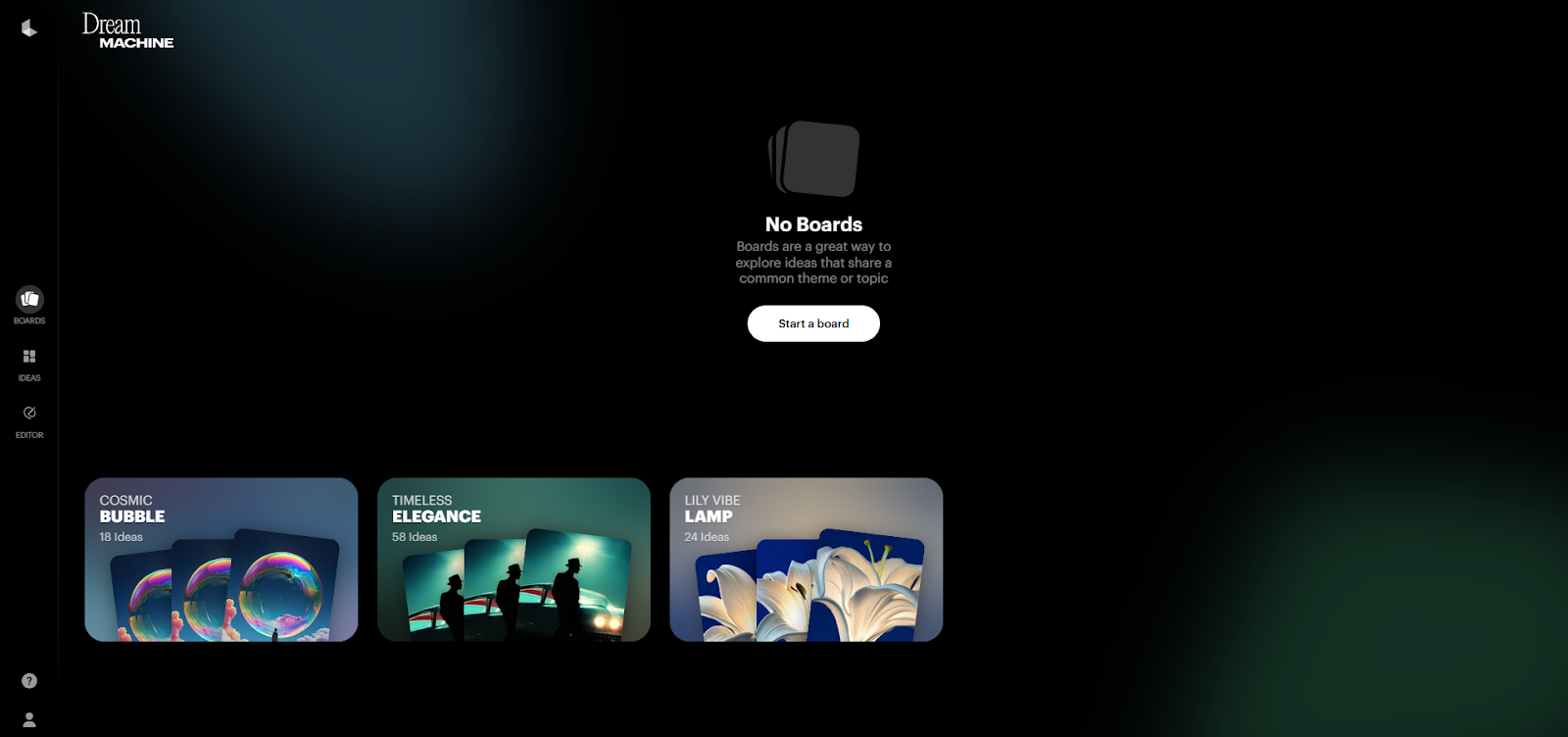
- Overview: Luma provides a unique 3D-style look, making it stand out for creative video projects.
- Key Features: Text-to-video, NeRF AI for 3D capture, and a focus on motion realism.
- For Content Creators: Ideal for visually distinctive content that stands out on social media.
- Motion Design Use: Its 3D capabilities are perfect for immersive motion graphics.
- Video Marketing Trends: Luma’s aesthetic aligns with the demand for visually immersive marketing content.
- Pricing: Starts at $9.99/month for the Web Lite plan.
- Website: Luma
8. HeyGen
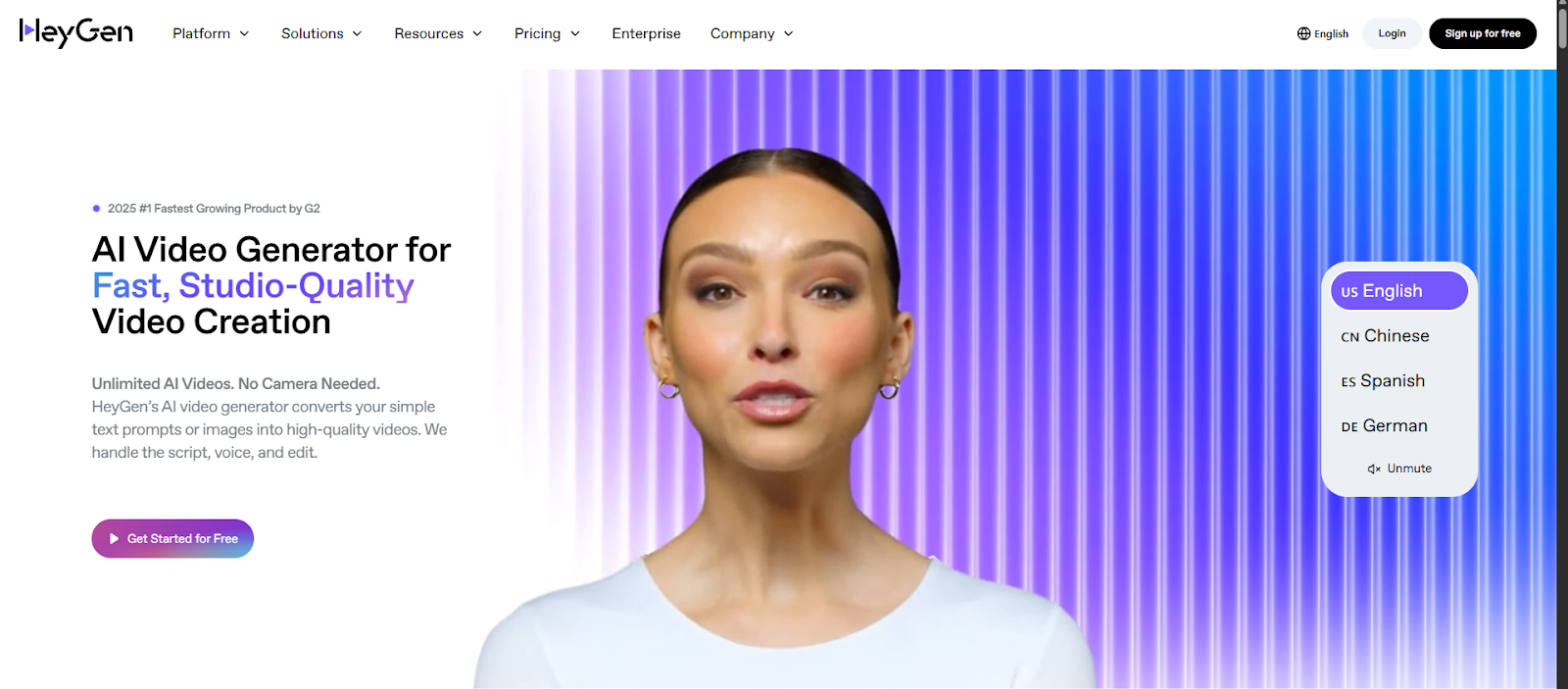
- Overview: HeyGen focuses on AI avatars and multilingual support, similar to Synthesia.
- Key Features: Realistic avatars, motion controls, and support for over 175 languages.
- For Content Creators: Useful for creating global content without multiple voice actors or translations.
- Motion Design Use: Motion controls enable dynamic avatar animations for explainer videos.
- Video Marketing Trends: Multilingual capabilities support globalized marketing campaigns.
- Pricing: Starts at $24/month for the Creator plan (unlimited 5-minute videos).
- Website: HeyGen
9. VEED
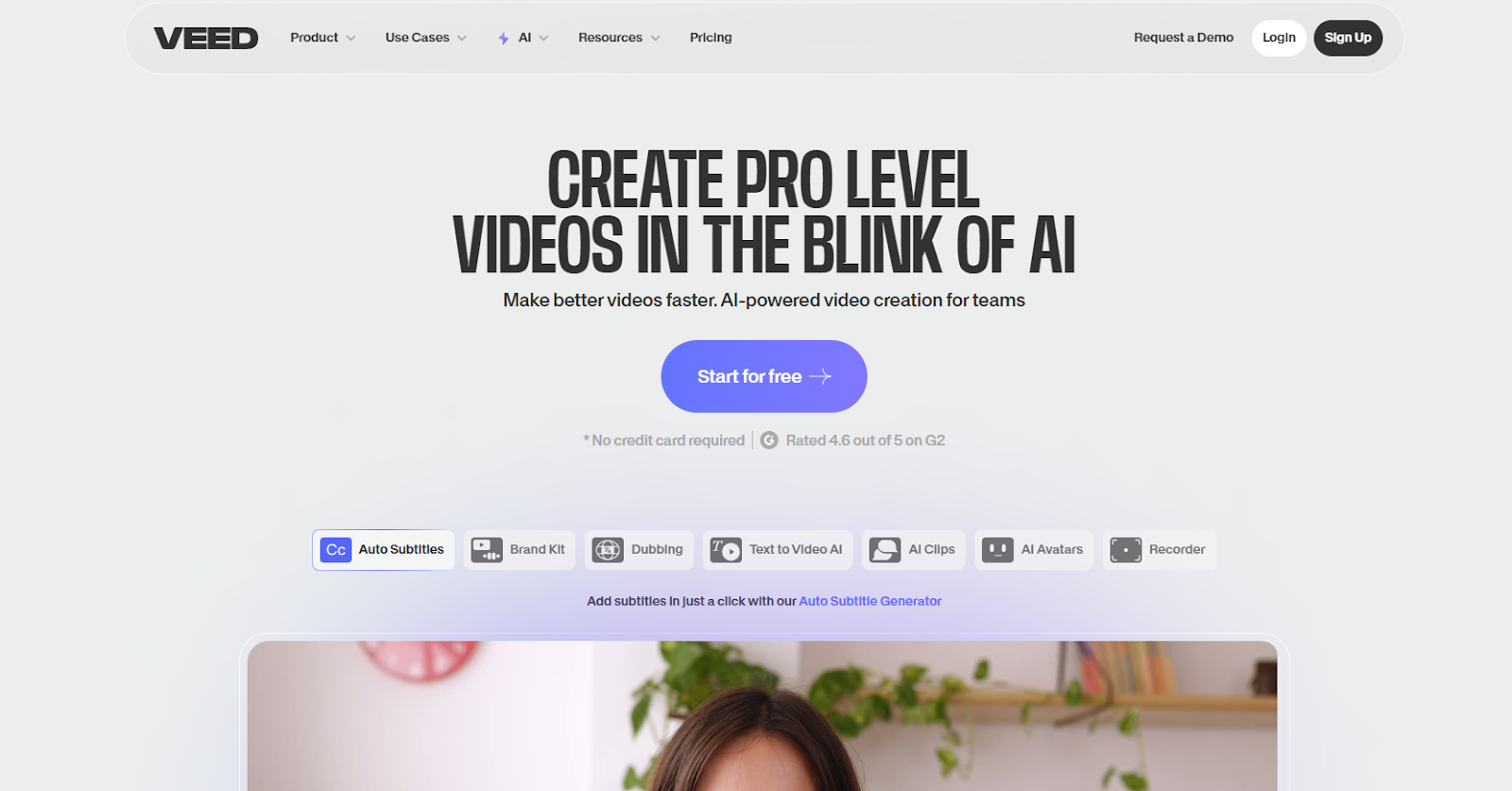
- Overview: VEED is geared towards business users with a focus on high editing capabilities and AI avatars.
- Key Features: Auto-subtitles, translations, and advanced editing tools.
- For Content Creators: Perfect for professional business videos, tutorials, and marketing content.
- Motion Design Use: Editing tools support polished motion graphics for corporate use.
- Video Marketing Trends: Subtitle and translation features align with accessible, multilingual content.
- Pricing: Starts at $12/month per user for the Lite plan.
- Website: VEED
10. Adobe Firefly
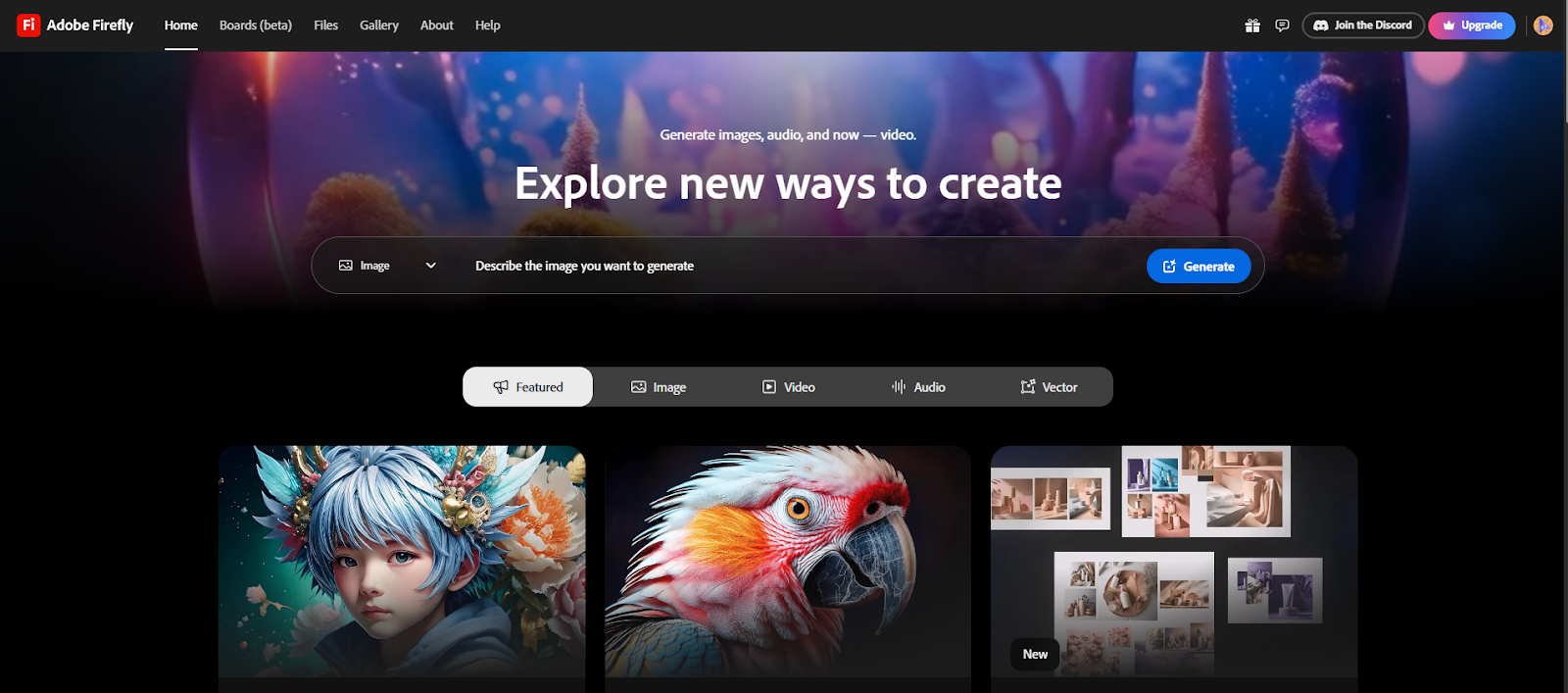
- Overview: Adobe’s AI video generator integrates seamlessly with its creative suite.
- Key Features: Shot Size and Shot angle controls, legally-safe b-roll-style clips.
- For Content Creators: Ideal for those using Adobe’s ecosystem, offering a cohesive workflow.
- Motion Design Use: Shot controls enable precise motion graphics creation.
- Video Marketing Trends: Integration with Adobe’s tools supports professional-grade marketing content.
- Pricing: Starts at $9.99/month for the Standard plan.
- Website: Adobe Firefly
Conclusion
AI video generators have revolutionized content creation in 2025, offering tools that empower creators to produce professional videos efficiently.
From Runway’s cinematic capabilities to Synthesia’s multilingual avatars, these platforms cater to diverse needs, from motion design to video marketing. By selecting the right tool and integrating it into your workflow, you can stay ahead in the competitive world of content creation.
Explore free trials, assess your project requirements, and leverage these tools to create compelling, trend-aligned videos.
Level Up Your Videos With Us
Ready to harness the power of AI video generators for your next project?
At Tangence, our motion design experts specialize in creating stunning, trend-aligned videos that captivate global audiences.
Contact us today for a free consultation, and let’s bring your vision to life with cutting-edge animation and video marketing strategies.
FAQ
- What is an AI video generator?
An AI video generator uses artificial intelligence to create videos from text, images, or existing footage, automating tasks like animation and editing.
- How can AI video generators benefit content creators?
They save time, reduce production costs, and enable high-quality video creation without advanced technical skills.
- Are there free AI video generators available?
Yes, tools like InVideo, Pika, and Freepik offer free plans with limited features, ideal for testing.
- Can AI video generators create videos in multiple languages?
Yes, platforms like Synthesia and HeyGen support over 140 and 175 languages, respectively, for global content.
- What should I consider when choosing an AI video generator?
Evaluate features (e.g., text-to-video, avatars), output quality, ease of use, pricing, and alignment with your needs, such as motion design or marketing.
